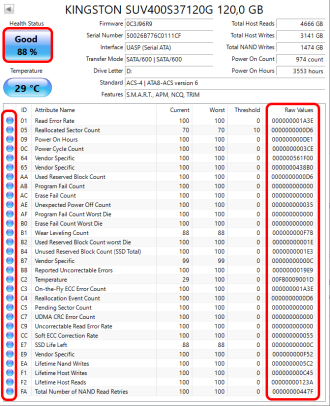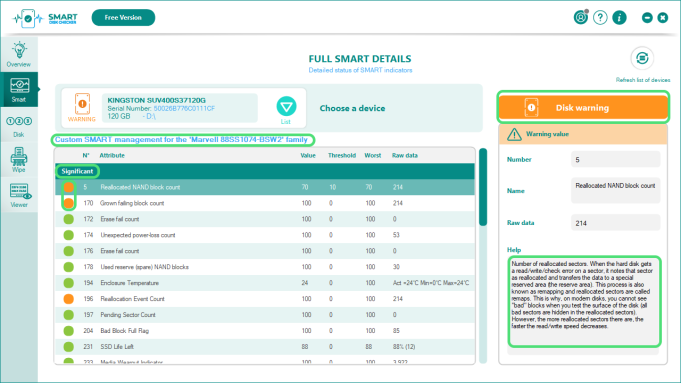Smart Disk Checker
VS Crystal Disk Info
Why Smart Disk Checker is a reliable alternative to Crystal Disk?
Popular tools like Crystal Disk simply display the SMART and alert when the manufacturer has decided to include a threshold (mainly to check if the device is eligible for RMA).
SSD support is often very basic and unreliable: misinterpretation of attributes due to models using different controllers, vendor-specific attributes, estimated remaining lifetime often overestimated.
It is therefore rarely possible to detect problems before failure with these tools. When the device fails, it is often too late!
Smart Disk Checker is a powerful and accurate alternative to Crystal Disk as it interprets the raw values more accurately to point out the slightest failure and avoid data loss.
Here is a revealing example on a Kingston SSD: Crysal Disk Info indicates a “Good” 88% health status while Smart Disk Checker reports errors on 3 important indicators.
The surface test confirms that the SSD has a significant area of bad sectors that can cause data corruption and hardware failure long before the indicative lifetime is reached.
- Smart Disk Checker takes into account the raw values to detect anomalies and not only the percentage provided by the manufacturer.
- SMART attributes are sorted in order of importance for better readability.
- Each attribute is fully explained.
- A synthetic color indicator is displayed to quickly identify devices to be monitored or replaced.
- SDC uses the controller (Marvell in this case) and not the model to provide more reliable SMART information.
Features comparison
| Features | Smart Disk Checker | Crystal Disk Info |
|---|---|---|
| SMART display | ✅ | ✅ |
| Highlight of critical attributes | ✅ | ❌ |
| Vendor-specific attributes | ||
| Explanation of attributes | ✅ | ❌ |
| Monitoring of manufacturer values | ✅ | ✅ |
| Monitoring of raw values | ✅ | ❌ |
| Display of raw values | Decimal | Hexadecimal |
| Détection du contrôleur (SSD) | ✅ | ❌ |
Extensive and accurate support for SSDs
Smart Disk Checker monitors and generates alerts on indicators and values that are not used by other software, the aim being to alert at the slightest suspicion. Here are some examples:
Number of reallocated sectors
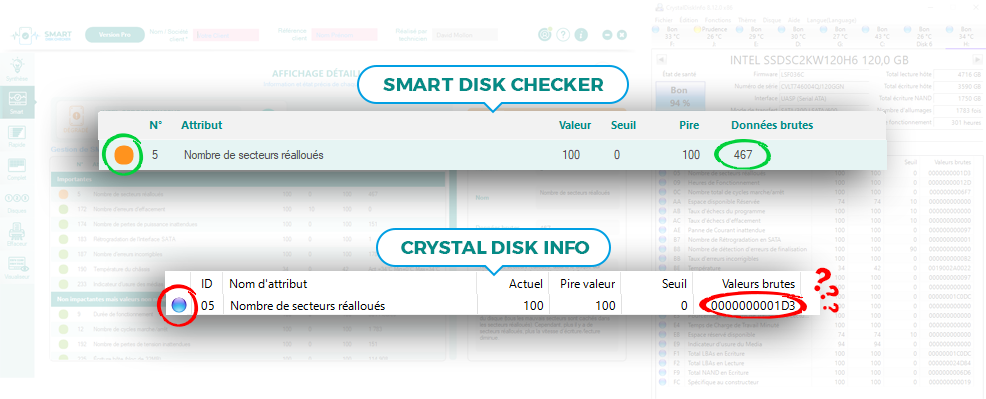
In this example, Crystal Disk Info does consider the number of sectors reallocated by the SSD (threshold is 0). The raw value is hexadecimal and is not used to warn the user.
However, if 467 sectors have been reallocated, this means that the memory cells are being damaged. There are potentially 467 files (at most) that could have had unreadable sectors and therefore data corruption.
Smart Disk Checker displays the true value and issues an alert to monitor the evolution of the sector count or change the SSD as a preventive measure.
Number of unexpected power losses
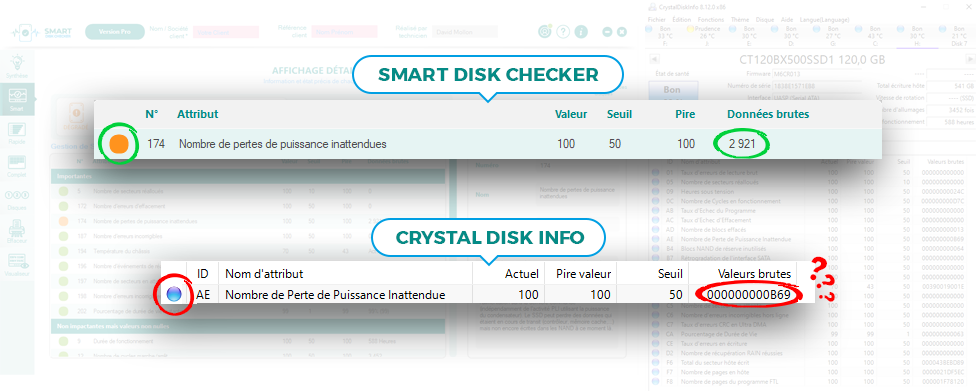
In this example, Crystal Disk Info uses the threshold defined by the manufacturer (simplified values), but does not consider the raw value.
The manufacturer and therefore Crystal Disk believe that there is no sufficient sign of failure on this attribute. But this SSD still experienced 2921 power cuts that may have generated data loss. These power cuts/losses are often responsible for data loss. The data in the controller’s RAM that has not been written to the memory chips is lost. This raw value shows that files can be corrupted due to power problems.
This is a serious issue. That’s why Smart Disk Checker displays the raw value and warns user that the memories may be corrupting.
Number of NAND reserve blocks used
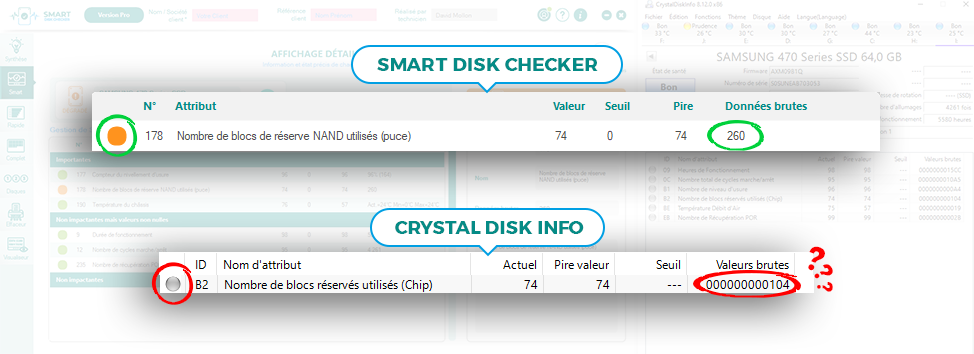
In this example, Crystal Disk Info does not take into account the number of NAND reserve blocks (no threshold defined by the manufacturer). The raw value is hexadecimal and is not used to warn the user.
However, if 260 spare sector blocks have been used, this indicates that the memories are starting to wear out and that this will get worse. The SSD will reallocate sectors transparently, but this attribute is relative to moving blocks due to errors.
Smart Disk Checker displays the true value and issues an alert to monitor the block count or replace the SSD as a preventive measure.
An understandable SMART
In addition, Smart Disk Checker highlights important SMART attributes and clearly points out the impact this can have on disk health:
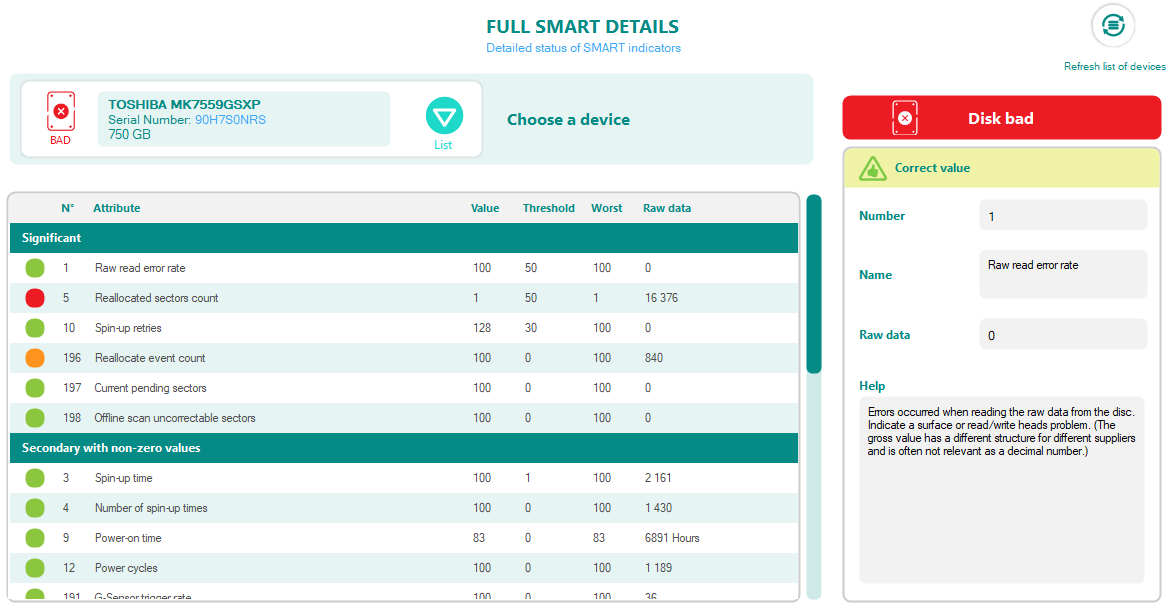
Here are examples of SMART SSD values that are more accurate in Smart Disk Checker compared to competing tools or even manufacturer utilities:
| Attribute number | Smart Disk Checker 1.0.0.3566 | CrystalDiskInfo 8.12 | Manufacturer's utility |
|---|---|---|---|
| 1 | Taux d'erreurs de lecture (brut) | Taux d'erreurs en Lecture | Raw Read Error Rate |
| 5 | Nombre de blocs NAND réalloués | Nombre de Secteurs réalloués | Reallocated Sectors Count |
| 9 | Durée de fonctionnement | Heures sous tension | Power On Hours Count |
| 12 | Nombre de cycles marche/arrêt | Nombre de Cycles en fonctionnement | Power Cycle Count |
| 160 | Nombre de secteurs non corrigés | Norme Spécifique du Constructeur | Uncorrectable Sector Count |
| 161 | Nombre de blocs de rechange valides | Norme Spécifique du Constructeur | Valid Spare Blocks |
| 163 | Blocs initiaux non valides | Norme Spécifique du Constructeur | Initial Invalid Blocks |
| 164 | Nombre total d'opérations d'effacement| Norme Spécifique du Constructeur | Total Erase Count |
|
| 165 | Nombre maximal d'opérations d'effacement | Norme Spécifique du Constructeur | Maximum Erase Count |
| 166 | Nombre minimum de cycles d'effacement | Norme Spécifique du Constructeur | Minimum Erase Count |
| 167 | Nombre moyen de blocs effacés | Norme Spécifique du Constructeur | Average Block Erase Count |
| 168 | Nombre maximum d'effacement de la spécification | Norme Spécifique du Constructeur | Max Erase Count of Spec |
| 169 | Pourcentage de durée de vie restante | Norme Spécifique du Constructeur | Percentage Lifetime Remaining |
| 175 | Nombre d'erreurs de programmation (puce) | Norme Spécifique du Constructeur | Worst Program Fail Count |
| 176 | Nombre d'erreurs d'effacement | Norme Spécifique du Constructeur | Worst Erase Fail Count |
| 177 | Compteur du nivellement d'usure | Norme Spécifique du Constructeur | Total Wearlevel Count |
| 178 | Nombre de blocs non valide à l'exécution | Norme Spécifique du Constructeur | Runtime Invalid Block Count |
| 181 | Nombre d'erreurs de programmation | Nombre d'accès non allignés | Program Fail Count |
| 182 | Nombre d'erreurs d'effacement | Norme Spécifique du Constructeur | Erase Fail Count |
| 192 | Nombre de pertes de tension inattendues | Norme Spécifique du Constructeur | Power-off Retract Count |
| 194 | Température du châssis | Température | Enclosure Temperature |
| 195 | Nombre d'erreurs corrigées par ECC | Nombre d'Erreur incorrigibles ECC à la volée | Hardware ECC Recovered |
| 196 | Nombre d'événements de réallocation | Nombre d'Evénements de Réallocation | Reallocation Event Count |
| 197 | Compte d'erreurs CRC Ultra-DMA | Nombre de secteurs en attente | Current Pending Sector Count |
| 198 | SMART Off-line Scan Erreurs non corrigibles | Nombre d'erreurs incorrigibles hors ligne | SMART Off-line Scan Uncorrectable Errors |
| 199 | Compte d'erreurs CRC Ultra-DMA | Taux d'erreurs CRC en Ultra DMA | Ultra-DMA CRC Error Count |
| 232 | Espace réservé disponible | Norme Spécifique du Constructeur | Available Reserved Space |
| 241 | Écritures de l'hôte 32Mo | Norme Spécifique du Constructeur | Total LBA Write |
| 242 | Lecture par l'hôte 32Mo | Progression de la protection en écriture | Total LBA Read |
| 245 | Nombre total d'écritures Flash 32Mo | Cumulatif Pages NAND | Total Flash Write Count |
| Attribute number | Smart Disk Checker 1.0.0.3566 | Hard Disk Sentinel Pro 5.7 | Manufacturer's utility |
|---|---|---|---|
| 9 | Durée de fonctionnement | Power On Time Count | Power-on Hours |
| 12 | Nombre de cycles marche/arrêt | Drive Power Cycle Count | Power-on Count |
| 175 | Nombre d'erreurs de programmation (puce) | Program Fail Count (Ch.. | Program Fail Count (chip) |
| 176 | Nombre d'échecs de commande d'effacement (puce) | Erase Fail Count (Chip) | Erase Fail Count (chip) |
| 177 | Compteur du nivellement d'usure | Wear Leveling Count | Wear Leveling Count |
| 178 | Nombre de blocs de réserve NAND utilisés (puce) | Used Reserved Block Co.. | Used Reserved Block Count (FCPU) |
| 179 | Blocs de réserve NAND utilisés | Used Reserved Block Co.. | Used Reserved Block Count (total) |
| 180 | Blocs de réserve NAND non utilisés | Unused Reserved Block .. | Unused Reserved Block Count (total) |
| 181 | Nombre d'erreurs de programmation | Program Fail Count (To.. | Program Fail Count (total) |
| 182 | Nombre d'erreurs d'effacement | Erase Fail Count (Total) | Erase Fail Count (total) |
| 183 | Nombre de blocs incorrects à l'exécution | Runtime Bad Block (Tot.. | Runtime Bad Count (total) |
| 184 | Nombre de détections d'erreurs d'adressage | Error Detection | Error Detection |
| 187 | Nombre d'erreurs incorrigibles | Uncorrectable Error Co.. | Uncorrectable Error Count |
| 190 | Température du châssis | Temperature | Airflow Temperature |
| 195 | Taux d'erreurs ECC | ECC Rate | ECC Error Rate |
| 198 | Nombre d'erreurs incorrigibles en hors-ligne | Off-Line Uncorrectable.. | Off-Line Uncorrectable Sector Count |
| 199 | Taux d'erreurs CRC | Ultra ATA CRC Error Co.. | CRC Error Count |
| 233 | Indicateur d'usure normalisé des médias | Normalized Media Wearout | Normalized Media Wear-out |
| 234 | Nombre d'erreurs phy SATA | Vendor-specific | Sata Phy Error Count |
| 235 | Nombre de récupération POR | POR Recovery Count | POR Recovery Count |
| 236 | Nombre d'effacements du programme (Moyenne) | Vendor-specific | Average Program Erase Count |
| 237 | Nombre d'effacements du programme (Maximum) | Vendor-specific | Maximum Program Erase Count |
| 238 | Nombre de blocs retirés | Vendor-specific | Retiring Block Count |
| Attribute number | Smart Disk Checker 1.0.0.3566 | CrystalDiskInfo 8.12 | Manufacturer's utility |
|---|---|---|---|
| 1 | Taux d'erreurs de lecture (brut) | Taux d'erreurs de lecture brut | 1 [0x01] - Read Error Rate: |
| 5 | Nombre de blocs retirés | Nombre de blocs retirés | 5 [0x05] - Bad Block Count: |
| 9 | Durée de fonctionnement | Heures sous tension | 9 [0x09] - Power On Hours: |
| 12 | Nombre de cycles marche/arrêt | Nombre de Cycles en fonctionnement | 12 [0x0c] - Power Cycles: |
| 171 | Taux d'échec du programme | Taux d'Echec du Programme | 171 [0xab] - Program Fail Count: |
| 172 | Nombre d'erreurs d'effacement | Taux d'Echec d'Effacement | 172 [0xac] - Erase Fail Count: |
| 174 | Nombre de pertes de puissance inattendues | Taux Inattendue de panne du secteur | 174 [0xae] - Unexpected Power Loss: |
| 177 | Compteur du nivellement d'usure | Gamme d'Usure Delta | 177 [0xb1] - Wear Leveling Range Percent: |
| 181 | Taux d'échec du programme | Taux d'Echec du Programme | 181 [0xb5] - Program Fail Count: |
| 182 | Nombre d'erreurs d'effacement | Taux d'Echec d'Effacement | 182 [0xb6] - Erase Fail Count: |
| 187 | Nombre d'erreurs incorrigibles | Nombre d'erreurs incorrigibles signalées | 187 [0xbb] - Uncorrectable ECC Errors: |
| 189 | Température | Spécifique au constructeur | 189 [0xbd] - Temperature (alt): |
| 194 | Température du châssis | Température | 194 [0xc2] - Temperature: |
| 195 | Nombre d'erreurs ECC à la volée | Nombre d'Erreur incorrigibles ECC à la volée | 195 [0xc3] - RAISE Recovered: |
| 196 | Nombre d'opérations de réallocation | Nombre d'Evénements de Réallocation | 196 [0xc4] - Reallocation Events: |
| 201 | Taux d'erreurs de lecture incorrigibles (logiciel) | Taux d'erreur de lecture incorrigible du logiciel | 201 [0xc9] - Uncorrectable Soft ECC Rate: |
| 204 | Taux de correction ECC | Taux de correction ECC | 204 [0xcc] - Soft ECC Correction Rate: |
| 230 | État de la courbe de vie | Situation de la courbe de vie | 230 [0xe6] - Drive Life Protection Status: |
| 231 | Durée de vie restante estimée | Vie SSD | 231 [0xe7] - SSD Wear Indicator: |
| 233 | Nombre d'écritures durant la vie de la NAND | Spécifique au constructeur | 233 [0xe9] - Lifetime Nand Writes: |
| 234 | Nombre total de Gigaoctets écrits | Spécifique au constructeur | 234 [0xea] - Lifetime Host Writes: |
| 241 | Nombre total de Gigaoctets écrits | Ecriture à vie à partir de l'ordinateur hôte | 241 [0xf1] - Lifetime Host Writes: |
| 242 | Nombre total de Gigaoctets lus | lectures à vie à partir de l'ordinateur hôte | 242 [0xf2] - Lifetime Host Reads: |
| 244 | Nombre d'effacements (Moyenne) | Spécifique au constructeur | 244 [0xf4] - SSD Wear Indicator: |